Blog
-
 Gaming and Culture: How Games Influence Society Gaming has transcended mere entertainment to become a significant component of contemporary culture. My interaction with video games started in childhood and has profoundly shaped my outlook on society, cooperation, problem-solving, and even creativity. While many might view gaming as an isolated activity, its cultural implications extend far beyond the screen. Below, I delve into how gaming has influenced society and altered our cultural landscape. Read more
Gaming and Culture: How Games Influence Society Gaming has transcended mere entertainment to become a significant component of contemporary culture. My interaction with video games started in childhood and has profoundly shaped my outlook on society, cooperation, problem-solving, and even creativity. While many might view gaming as an isolated activity, its cultural implications extend far beyond the screen. Below, I delve into how gaming has influenced society and altered our cultural landscape. Read more -
 Streaming for a Cause: Charity Streams and Fundraisers In my journey as a content creator and avid supporter of charitable causes, I've come to appreciate the immense power and reach of digital platforms, especially in the realm of live streaming. I'd like to share my experience and insights on how live streaming has evolved into a potent tool for charity and fundraising, reaching audiences far and wide, and making a tangible impact on various causes close to our hearts. When I first ventured into the world of live streaming, it was purely for entertainment purposes. Streaming games, sharing thoughts on pop culture, and connecting with like-minded individuals online provided a rich, fulfilling experience. Read more
Streaming for a Cause: Charity Streams and Fundraisers In my journey as a content creator and avid supporter of charitable causes, I've come to appreciate the immense power and reach of digital platforms, especially in the realm of live streaming. I'd like to share my experience and insights on how live streaming has evolved into a potent tool for charity and fundraising, reaching audiences far and wide, and making a tangible impact on various causes close to our hearts. When I first ventured into the world of live streaming, it was purely for entertainment purposes. Streaming games, sharing thoughts on pop culture, and connecting with like-minded individuals online provided a rich, fulfilling experience. Read more
Popular Article
-
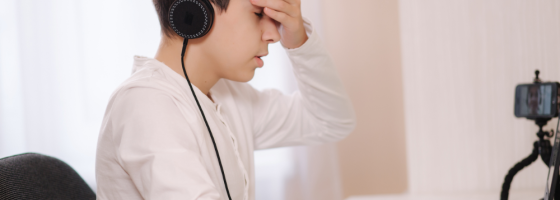 Interacting with Your Community: Tips and Tricks In my journey of connecting with various communities, I’ve picked up a thing or two along the way. Engaging with your community is not just about attending events or joining groups; it’s about creating meaningful connections and making a genuine impact. The lessons I've gathered from my experiences are quite valuable, and I believe they can be beneficial to anyone aiming to improve their connection with the community. A fundamental lesson I discovered early on was the significance of pushing beyond my comfort zone. Read more
Interacting with Your Community: Tips and Tricks In my journey of connecting with various communities, I’ve picked up a thing or two along the way. Engaging with your community is not just about attending events or joining groups; it’s about creating meaningful connections and making a genuine impact. The lessons I've gathered from my experiences are quite valuable, and I believe they can be beneficial to anyone aiming to improve their connection with the community. A fundamental lesson I discovered early on was the significance of pushing beyond my comfort zone. Read more -
 Mental Health and Gaming: Finding Balance As an avid gamer, I have always been fascinated by the virtual worlds that offer a respite from daily stresses. While gaming has incredible advantages, there is an ongoing debate about its impact on mental health. I've personally experienced the highs and lows, so I understand how crucial finding a balance can be. Gaming provides a sense of immediate gratification that can be highly addictive. Read more
Mental Health and Gaming: Finding Balance As an avid gamer, I have always been fascinated by the virtual worlds that offer a respite from daily stresses. While gaming has incredible advantages, there is an ongoing debate about its impact on mental health. I've personally experienced the highs and lows, so I understand how crucial finding a balance can be. Gaming provides a sense of immediate gratification that can be highly addictive. Read more -
 Behind the Scenes of a Streamer's Setup Welcome to a glimpse behind the scenes of my streaming setup! As a full-time streamer, there is a surprising amount of work and detail that goes into creating the content you enjoy. Today, I’ll share the ins and outs of what makes my streaming environment tick, from the basics to the intricate details that elevate the experience. Whether you’re an aspiring streamer or just curious, you’ll find some useful insights here. Let’s dive in!. Read more
Behind the Scenes of a Streamer's Setup Welcome to a glimpse behind the scenes of my streaming setup! As a full-time streamer, there is a surprising amount of work and detail that goes into creating the content you enjoy. Today, I’ll share the ins and outs of what makes my streaming environment tick, from the basics to the intricate details that elevate the experience. Whether you’re an aspiring streamer or just curious, you’ll find some useful insights here. Let’s dive in!. Read more -
 Fortnite Mobile: Bringing the Battle Royale Experience to Your Pocket One of the essential elements of any mobile game is its control system, and Fortnite Mobile truly shines in this regard. The touch controls are surprisingly intuitive. Player movement is controlled using a virtual joystick located on the left side of the screen, whereas aiming and actions such as shooting and jumping are performed on the right. Building mechanics—one of the game’s standout features—are smoothly integrated, with a dedicated button that brings up a quick-select wheel for different materials and structures. Read more
Fortnite Mobile: Bringing the Battle Royale Experience to Your Pocket One of the essential elements of any mobile game is its control system, and Fortnite Mobile truly shines in this regard. The touch controls are surprisingly intuitive. Player movement is controlled using a virtual joystick located on the left side of the screen, whereas aiming and actions such as shooting and jumping are performed on the right. Building mechanics—one of the game’s standout features—are smoothly integrated, with a dedicated button that brings up a quick-select wheel for different materials and structures. Read more
More Article
-
 Survive the Nightmare: A Closer Look at Dead by Daylight Mobile Several months ago, I stumbled upon a captivating survival horror game titled Dead by Daylight Mobile. The premise was intriguing; four survivors must evade a relentless killer to escape a nightmarish realm. My journey through this game has been a whirlwind of chills, strategic gameplay, and unforgettable aesthetics. Launching Dead by Daylight Mobile for the first time, I was immediately struck by its opening visuals and eerie soundtrack. Read more
Survive the Nightmare: A Closer Look at Dead by Daylight Mobile Several months ago, I stumbled upon a captivating survival horror game titled Dead by Daylight Mobile. The premise was intriguing; four survivors must evade a relentless killer to escape a nightmarish realm. My journey through this game has been a whirlwind of chills, strategic gameplay, and unforgettable aesthetics. Launching Dead by Daylight Mobile for the first time, I was immediately struck by its opening visuals and eerie soundtrack. Read more -
 Epic Quests Await: A Dive into Final Fantasy XV: A New Empire As I logged into 'Final Fantasy XV: A New Empire', the digital realm unfurled before me like a scroll of ancient prophecy. A world teeming with mystique, adventure, and endless possibilities awaited my every command. My initial foray into the territory was marked by lush landscapes and brilliantly composed music, setting the stage for what promised to be an epic saga of strategy and discovery. The user interface greets me with a polished, inviting design. Read more
Epic Quests Await: A Dive into Final Fantasy XV: A New Empire As I logged into 'Final Fantasy XV: A New Empire', the digital realm unfurled before me like a scroll of ancient prophecy. A world teeming with mystique, adventure, and endless possibilities awaited my every command. My initial foray into the territory was marked by lush landscapes and brilliantly composed music, setting the stage for what promised to be an epic saga of strategy and discovery. The user interface greets me with a polished, inviting design. Read more -
 Raid and Conquer: An Insider’s Guide to RAID: Shadow Legends When I first launched 'RAID: Shadow Legends' on my mobile device, the polished graphics and dramatic opening scene instantly grabbed my attention. Keen to delve deeper, I started exploring the various layers of gameplay, mechanics, and aesthetics that make this game a standout in the crowded realm of mobile RPGs. The rich visuals of 'RAID: Shadow Legends' are the first aspect to greet the player. Right from the start, the game's developers have clearly invested heavily in creating an immersive world. Read more
Raid and Conquer: An Insider’s Guide to RAID: Shadow Legends When I first launched 'RAID: Shadow Legends' on my mobile device, the polished graphics and dramatic opening scene instantly grabbed my attention. Keen to delve deeper, I started exploring the various layers of gameplay, mechanics, and aesthetics that make this game a standout in the crowded realm of mobile RPGs. The rich visuals of 'RAID: Shadow Legends' are the first aspect to greet the player. Right from the start, the game's developers have clearly invested heavily in creating an immersive world. Read more -
 Lessons from Monument Valley: Storytelling Through Puzzles When I first downloaded Monument Valley on my phone, I did so largely out of curiosity. I had heard friends rave about the game’s stunning visuals and captivating puzzles, but it wasn’t until I embarked on this adventure myself that I understood the true magic within its minimalistic design. The game seemed simple at first glance, but beneath its polished exterior lay a storytelling prowess that drew me in deeper with each level. From the moment I opened Monument Valley, I was greeted with an art style that I can only describe as a visual symphony. Read more
Lessons from Monument Valley: Storytelling Through Puzzles When I first downloaded Monument Valley on my phone, I did so largely out of curiosity. I had heard friends rave about the game’s stunning visuals and captivating puzzles, but it wasn’t until I embarked on this adventure myself that I understood the true magic within its minimalistic design. The game seemed simple at first glance, but beneath its polished exterior lay a storytelling prowess that drew me in deeper with each level. From the moment I opened Monument Valley, I was greeted with an art style that I can only describe as a visual symphony. Read more























