Microsoft Word: Write, Edit & Share Docs on the Go

Microsoft Word Review: Powerful Text Processing On The Go
Microsoft Word: Write, Edit & Share Docs on the Go is a mobile edition of Microsoft Office Word, which allows us to create, edit, and share text documents compatible with PC edition.
Design and navigation: Close to PC Edition
The design is very close to original PC edition Word: the app looks almost the same. However, there are several design improvements for comfortable use on mobile. Unfortunately, Microsoft has not managed to develop a program, which would be as convenient on mobile, as it is on PC. It is easy to navigate basic features, as they are easily accessible, and the interface is not overloaded. However, menus for advanced features appear as pop-ups, which takes some time to get used to, though it is the best possible solution to fit so many features in mobile edition.
Features and usability: PC Compatible
The features almost fully correspond with the PC edition of Word: you can create documents, edit, and share them via different tools. The Mobile version allows us to comfortably send documents to the mailbox or online storage. It is perfectly integrated with OneDrive so that you can edit your documents on the go and then continue working on them from PC without having to transfer and update files.
The mobile version has features to change fonts and font sizes, import images, set headers, customize text, search through documents, save them in different formats, and many others, making it one of the most profound text editors available on Android.
Security: Microsoft Standards
It is comparably safe to use Word mobile, as Microsoft is continuously improving the security of its apps. Generally, you have to worry about your phone or your mailbox's safety, as the information is much more likely to be stolen through phone or e-mail hacks, rather than Microsoft data breaches.
Verdict: Good for Working with PC
Despite the fact that the mobile version of Word is a powerful text editing tool, there are better and more convenient alternatives on mobile. What makes Word a good choice is its compatibility with PC, and if you are working with texts by using a desktop Word version, the mobile version would be an excellent addition. Otherwise, you might find something better.
High level of protection by Microsoft; Almost all features from the PC version are available; Great integration with the PC version.Cons:
- The amount of features makes the app not so intuitive
- There are more convenient alternatives for Android
- The advanced features are not intuitive.










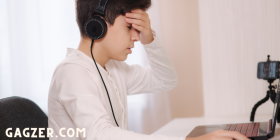






Leave a comment
Your comment is awaiting moderation. We save your draft here
0 Comments